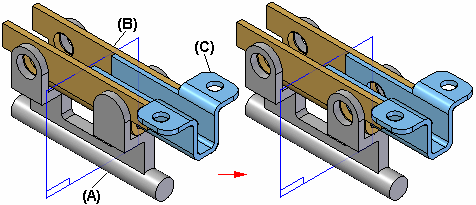Mirror Assembly Feature command
Mirror Assembly Feature command
 Mirror Assembly Feature command
Mirror Assembly Feature command
Constructs a mirror copy of one or more assembly features. The mirror copy is associative to the original features. If the original features are changed or deleted, the mirror copy updates. You cannot directly edit the copy.
Note:
You can only mirror assembly features that were created within the current assembly. You cannot mirror assembly-driven part features.
The basic steps for mirroring and copying an assembly feature are:
Select Features Step
Plane Step
Select Parts Step
The Select option on the command bar allows you to specify the type of assembly feature you want to mirror and copy.
When you set the Feature option, you can select assembly features which remove material, such as cutouts and holes.
When you set the Body option, you can select assembly features which add material, such as a fillet weld feature, or a protrusion feature. You can only create assembly features that add material when you have specified that the assembly is a weldment assembly.
You can define the mirror plane using a reference plane or a planar face. For example, to mirror and copy the hole feature, you can select the reference plane.
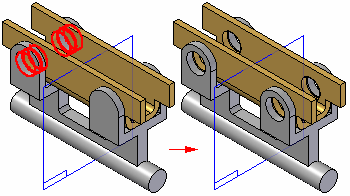
The Select Parts Step allows you to add or remove parts from the scope of parts to be modified. For example, if the original hole feature only cuts through parts (A) and (B), you can specify that the mirror feature also cuts through part (C).