 Block Label command
Block Label command
 Block Label command
Block Label command
The Block Label command defines one or more attribute name-and-value pairs to contain alphanumeric data for a master block or a block view. This allows you to create intelligent blocks for title blocks, the components placed on electrical diagrams, and other 2D diagramming graphics.
You can create a different block label name-value pair for each block view you add to the original master block. Each time a block occurrence is placed, a unique value can be assigned to the label. This technique enables you to number items, as shown in this illustration.
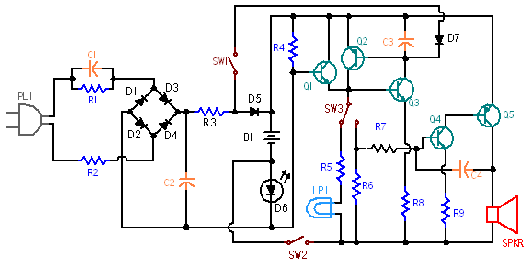
You also can define a label with fixed values.
You can even use the Block Label command to create a label that is not associated with a block. This results in a graphic object with the characteristics of a text box.
Block labels are created on the active layer using the active dimension style.