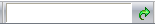 Command Finder command
Command Finder command
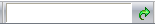 Command Finder command
Command Finder command
Command Finder searches for Solid Edge commands by command name or function. Using your search term, Command Finder displays a list of matching commands in the Command Finder dialog box.
If commands that match your search term are available in the current environment (Part, Sheet Metal, and so forth), then you can click the result to run the command.
If commands in other environments match your search, then you can click the Show Matches Outside Environment link to display them.
You can click the Help button in front of any command to read the associated Help article.
You can turn Command Finder on and off using the Command Finder option on the Customize Status Bar shortcut menu.