|
Environment |
Location |
|
|---|---|---|
|
|
Part |
Inspect tab→Analyze group |
|
|
Sheet Metal |
Inspect tab→Analyze group |
Defines the curvature shading properties you want to display on a model. This allows you to graphically visualize the radius of curvature of a model.
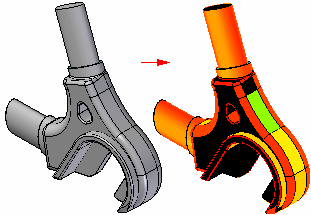
You must also shade the active window using the Shaded or Shaded With Visible Edges commands to display draft face analysis colors.
Curvature Shading Settings Dialog Box
|
Environment or Application |
Part, Sheet Metal |
|
Location |
Inspect tab→Analyze group |