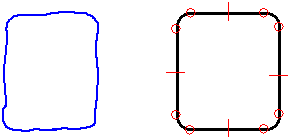
Choose the FreeSketch command  .
.
On the FreeSketch command bar, set the Rectangle element type button and clear the other element type buttons.
Drag the mouse cursor to sketch the diagonal of the rectangle.
Tip:
The Adjust option specifies whether the geometry Is adjusted as you draw.
When the Adjust option is off, the software draws the exact movements of your cursor.
When the Adjust option is on, the software interprets the diagonal as a rectangle or square.
You can use the options on the FreeSketch command bar and the commands on the shortcut menu to edit a rectangle.