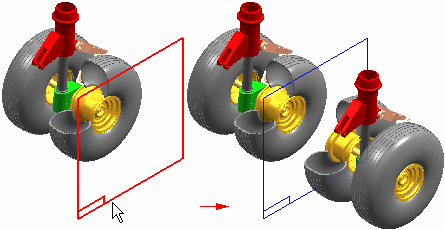When building assemblies, you often need to place parts and subassemblies multiple times in a pattern or mirror arrangement. For example, nuts, bolts, and other fasteners are placed in a rectangular or circular pattern on the parts they are fastening together.
You can use the Pattern Parts command to quickly copy one or more parts and subassemblies into a pattern arrangement. You can also add an existing part pattern to a new part pattern.
The patterned parts are not positioned using assembly relationships, but according to a pattern feature on a part or assembly sketch.
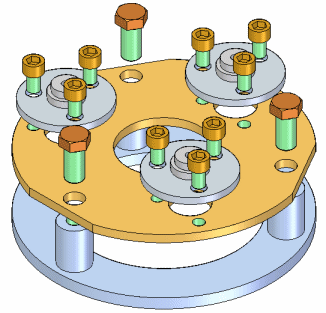
You can use the Mirror Components command to quickly copy one or more parts and subassemblies into a mirror arrangement around a reference plane you select.