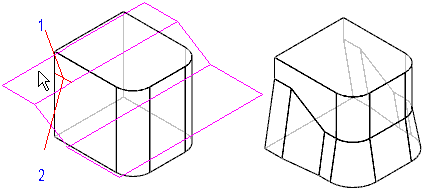You can apply two draft angles at once with the split draft option. The two angles are applied in opposite directions using the same geometry to define the pivot. For example, if you want to apply a draft angle from the parting surface to the top face of the part, you can use split draft and apply a zero draft angle below the parting surface.
Note:
Extra faces are created because of the shape of the parting surface with respect to the draft plane. You can avoid creating extra faces with the Step Draft option.
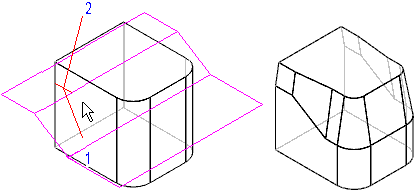
The position of the cursor when you click to define the draft direction determines where each angle is applied.