 Spin About command
Spin About command
 Spin About command
Spin About command
Rotates a view about a selected face. When you select a face, a rotate tool is displayed at the point you selected on the face.
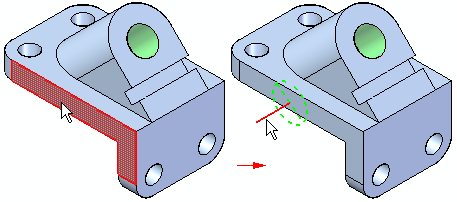
The rotate tool consists of two linear axes, which you can use you rotate the view about. For example, you can select the axis that is normal to the face and drag the cursor to rotate the view, or type a precise value on the command bar.
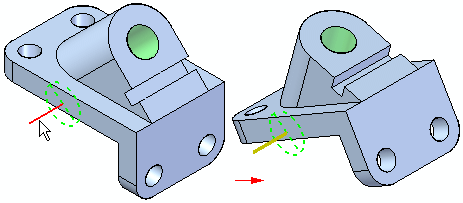
You can reposition the rotate tool by selecting the circular element, which hides the rotate tool, then select another face to position the rotate tool.