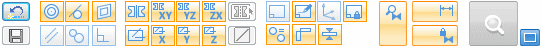Synchronous models use face relationships to control the model behavior during an edit. These face relationships include:
Relationships the system finds at the instance of a synchronous edit. These relationships are found if the relationship type is turned on in Live Rules.
User applied relationships that are permanent and are maintained during a synchronous edit.
Locked dimensional relationships.
It is possible that a synchronous edit could fail due to an over constrained condition. It is also possible for a synchronous edit be successful but produce unexpected or unwanted results. Solution Manager provides detail and actions regarding the faces participating in the solution of a synchronous edit. Solution Manager is a tool that graphically interacts with the model to provide control of all relationships relevant to the current solve.
Solution Manager is an optional step during synchronous move or edit operations. When in Solution Manager mode:
Relevant faces change color to represent their role in the solution.
Click on a face to switch between relationships.
Right-click a face for access to all relationships to the face.
Click a locked dimension to relax the constraint. The dimension returns to a locked state after making an edit.