Displays zebra stripes on the model. Zebra stripes are useful for visualizing the curvature of surfaces to determine if there are surface discontinuities and inflections.
Note:
You must also shade the active window using the Shaded or Shaded With Visible Edges commands to display zebra stripes.
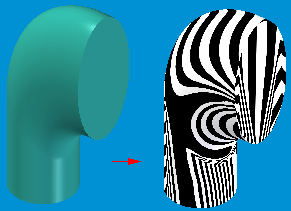
Zebra Stripes are solid bands of color overlaid on top of a single face or set of surfaces:
Displayed at regular spacing, controlled by the user.
Follow the contour of the relevant faces.
One might ask: “How do these 'stripes' help?”
Smooth stripes are manifested by smooth, continuous surfaces (ie., no cusps or “wrinkles”).
Stripes with sharp bends would indicate abrupt changes in surface curvature (ie., a discontinuity).
Discontinuities will make manufacturing more difficult.
Metallic Parts: Machining will be more complex.
Molded Parts: Injection of plastic may be difficult into discontinuous areas.
You can control colors, spacing and the method of mapping the stripes using the Zebra Stripes Settings.
Striping gives quick indication of continuous edges between faces.
Dynamic; users can see changes in real-time.
Non-rollback edit method.