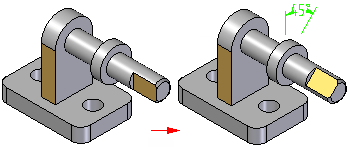On the command bar, click the Axial Align button on the Relationship Types list.

Do one of the following:
If you are replacing a relationship you deleted from an existing part, select the part to be repositioned.
If you are placing a new part into an assembly, select the cylindrical face to be aligned.
Select a part in the assembly.
On the part in the assembly, select the cylindrical face to which the first part is to be aligned.
Press Enter..
Tip:
You can apply the axial align relationship with the rotational orientation locked or unlocked. When you set the Lock Rotation option, the rotational orientation of the part is fixed at a random location.
When you set the Unlock Rotation option, you can apply an additional relationship to control the rotational orientation. For example, you can apply an angle relationship.