Sets options for automatically arranging dimensions before or after dimensions are selected. Arrange Dimensions ![]() displays as a vertical or horizontal command bar depending on the current user interface layout. Some options are available only after a dimension is selected.
displays as a vertical or horizontal command bar depending on the current user interface layout. Some options are available only after a dimension is selected.
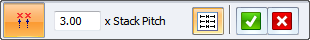
|
Stack Pitch |
Sets the distance between stacked dimensions. The value is a ratio of the dimension text size which is set in the Dimension Property dialog box. |
|
Create Alignment Set |
Creating an alignment set is useful when you want the selected dimensions to be automatically arranged and be moved as a group instead of individually. Turning off Create Alignment Set is useful when you want the selected dimensions to be automatically arranged and be moved individually instead of as a group. |
|
Accept |
This accepts the selection and displays only after a dimension is selected. |
|
Deselect |
This clears the selection and displays only after a dimension is selected. |
Note:
Create Alignment Set, regardless of state, overrides previously created alignment sets such as those created by the Maintain Alignment Set command. 
Arrange dimensions automatically in a drawing
Maintain Alignment Set
Break Alignment Set
Split Alignment Set
Remove from Alignment Set
Arrange Dimensions