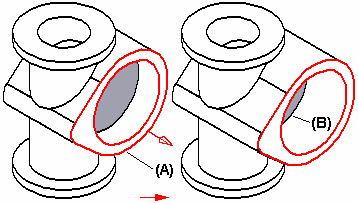Thicken command
Thicken command
 Thicken command
Thicken command
Thickens a part by offsetting one or more faces. You can use this command to construct a solid from a construction surface or to modify an existing solid. Instead of editing one or more features, you can use the Thicken command to add the necessary material to the solid model, and achieve the same result in less time.
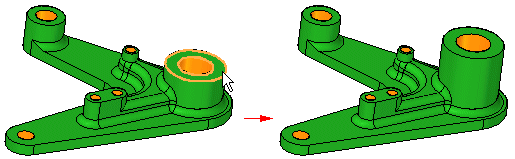
Note:
A Thicken feature can be the base feature of a model.
Rather than create a solid from a construction surface, it is often easier and faster to create the mid-plane of the desired model and then use the Thicken command.
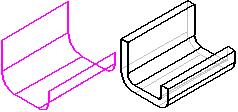
You construct thicken features by selecting the faces you want to offset, then specify the offset direction by positioning the cursor relative to the selected faces. When you add a thicken feature to a solid model, the faces adjacent to the face you are thickening are modified, but the other faces are not affected. For example, when you thicken the planar face (A), the faces that touch the thickened face are extended, but the face at the bottom of the cutout (B) maintains its original position.