 Thin Region command
Thin Region command
 Thin Region command
Thin Region command
Constructs a thin-walled feature of a selected region of a part. The region that is thinned is based on a set of faces you select.
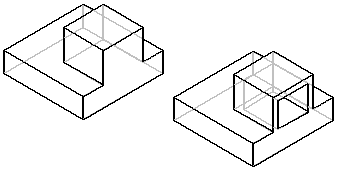
The combination of the inputs should always result in a closed volume. This volume is formed by collecting all of the input faces, including the offset of thickness faces, open faces, and capping faces.