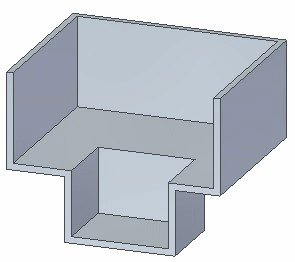Click the emboss feature you want to edit.
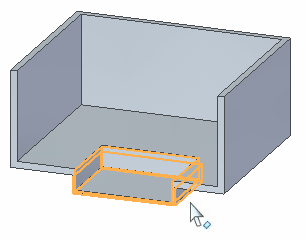
Click the steering wheel handle.
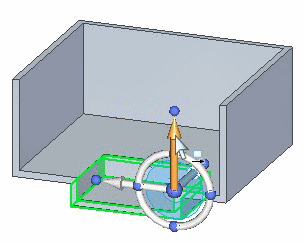
Drag the steering wheel to the desired location and click.
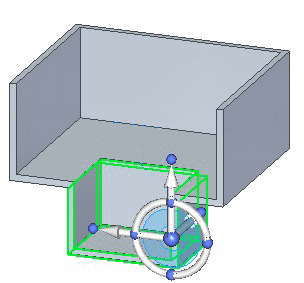
Note:
You can type a value in the dynamic edit box to define the move distance.
Click anywhere in the graphics window to update the emboss feature.