Live Rules works the same in synchronous sheet metal modeling as it does in synchronous part modeling. An additional Live Rules option is available in the synchronous sheet metal modeling environment. The option is called Maintain Thickness Chain.
The Maintain Thickness Chain option  maintains the position of a thickness chain, made up of thickness faces connected by bends, during a move operation. When the Thickness Chain option is set, if you move one thickness face, the other connected faces move also.
maintains the position of a thickness chain, made up of thickness faces connected by bends, during a move operation. When the Thickness Chain option is set, if you move one thickness face, the other connected faces move also.
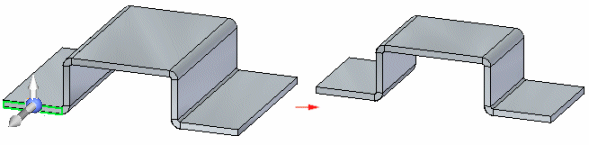
When the Thickness Chain option is not set, only the selected face or faces move.
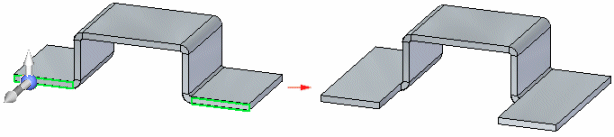
Selecting the Suspend Live Rules option does not affect the setting of the Thickness Chain option. In other words, if the Thickness Chain option is set and you select the Suspend Live Rules option, the Thickness Chain options remains set.
The Thickness Chain option ignores the Coplanar rule within the thickness chain so the thickness chain does not have to be coplanar to work.
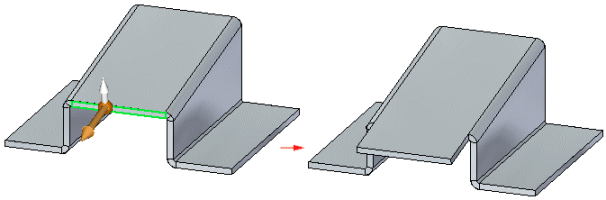
Relationships are not detected between members of the same thickness chain, but are detected between members of separate chains. So even though the Coplanar rule is not detected within one thickness chain, it is detected from one thickness chain to another. In the following example, Symmetry and Thickness Chain are disabled. When the selected face is moved, the faces in red move also because they are coplanar and are part of a separate thickness chain. Since Thickness Chain is disabled and the Coplanar rule is not detected within the thickness chain containing the face selected to move, the blue face does not move.
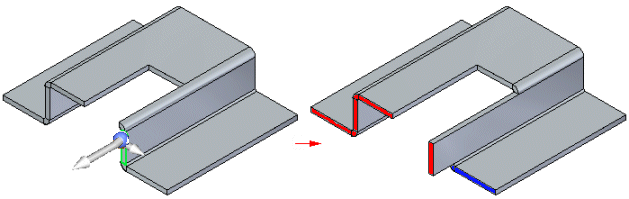
You may need to set the Keep Orthogonal to Base option if you want to move or rotate a face that will cause a plate or thickness face to tip at an angle not orthogonal to the base reference plane.