New options on the PDF Export Options dialog box enhance the performance and quality of the output when exporting draft files to PDF.
The Transparent drawing view backgrounds option controls the display of the background of one or more overlapping shaded drawing views. For example, if the option is not set and you save a file containing an overlapping shaded drawing view (A), the background drawing view is hidden by the overlapping drawing view (B) in the saved PDF file.
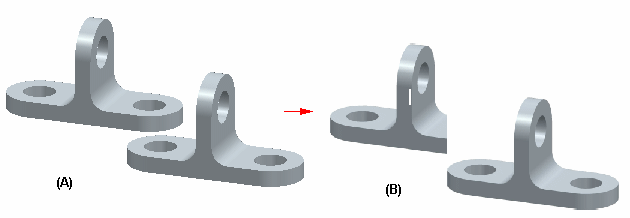
If the option is set and you save a file containing an overlapping shaded drawing view (A), the background drawing view is not hidden by the overlapping drawing view (B) in the saved PDF file.
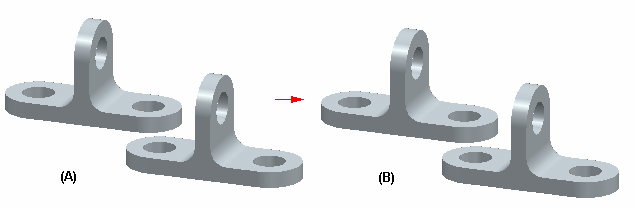
Note:
A shaded view can overlap a shaded view, any wireframe view, or other objects such as annotations.
The Print Quality option specifies the level of print quality for the document. You can specify a value ranging from 72 dpi to 1200 dpi.