Style
Sets the active style. This option is available only when working with a sketch.
Line Color
Sets the drawing color. You can click the More option to define custom colors with the Colors dialog box.
Line Type
Sets the drawing line type and style. This option is available only when working with a sketch.
Line Width
Sets the line width. This option is available only when working with a sketch.
Select Step
Allows you to select the elements you want to offset.
Side Step
Allows you to specify the side toward which you want to offset the selected elements. When you click the Side Step button, the selected elements are checked for validity, and a message is generated if the selection set cannot be offset.
Distance
Sets the distance from the base element to the offset copy.
Selection Type
Specifies how you want to select elements to offset or include. You can use a combination of methods to select any number of elements.
Single--Highlights one element at a time so you can click to select it.
Chain--Highlights a continuous chain of elements so you can select them with one click. A chain ends at the point where a decision must be made about what to highlight next.
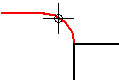
Cancel (x)
Clears the selection.
Accept (check mark)
Accepts the selection.