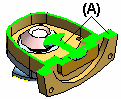When working with a complex part or assembly, you can make it easier to complete the current task by restricting the display depth to a narrow region in the active window.
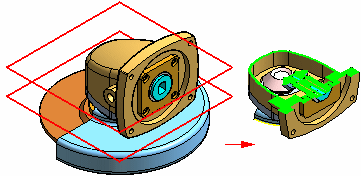
You set the region you want to display using the Set Planes command. The Set Planes command allows you to define two clipping planes, (A) and (B), which define the display depth of the active window.
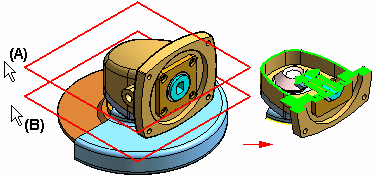
The Clipping On command toggles the display of the active window between the complete display and the region you defined with the Set Planes command.
When you shade a window that has its clipping depth defined such that it restricts the full display of the part or assembly, the clipping planes (A) display similar to a part face. You can set the color and opacity of the clipping planes using the options on the View tab on the Solid Edge Options dialog box.