Sets the clipping depth in a window. You can restrict the clipping depth to a narrow portion of a complex part or assembly to make it easier to complete the current task. You set the clipping depth by positioning two planes, (A) and (B), which define the extents of the display.
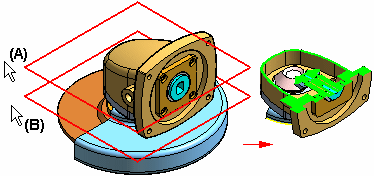
When you set the Dynamic Clipping option on the command bar, the clipping depth updates dynamically as you move the cursor during the Set Plane 2 Step. When you clear the Dynamic Clipping option, the clipping depth updates when you click to define the second clipping plane.
Note:
You can select and deselect the View tab→Clip group→Clipping On command to switch between the narrow depth you defined and the complete display.