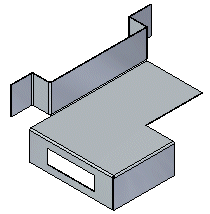You can construct sheet metal cutouts using the Cut command or the Select tool. Both workflows are explained in this topic.
Choose Home tab→Sheet Metal group→Hole list→Cut  .
.
Select the region(s) to define the cutout.
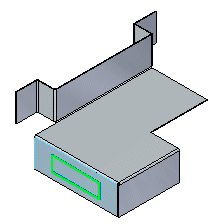
Type a value for the cutout extent or right-click for a dynamic preview of the cutout.
(Optional) Click the handle to change the cutout direction.
(Optional) Use the QuickBar to change the cutout options.
Right-click to place the cutout.
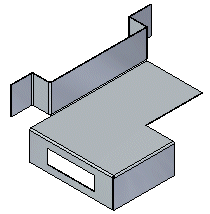
Select the region(s) to define the cutout.
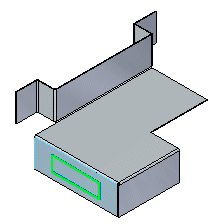
Click the handle to specify the cutout direction.
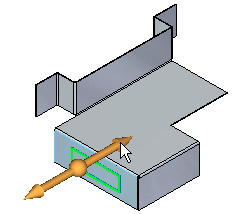
(Optional) Use the QuickBar to change the cutout options.
Right-click to place the cutout.