 Etch command
Etch command
 Etch command
Etch command
Constructs an etch feature from a sketch element or text profile. Etch features are considered finishing features and should always be added near the end of the folded model feature tree.
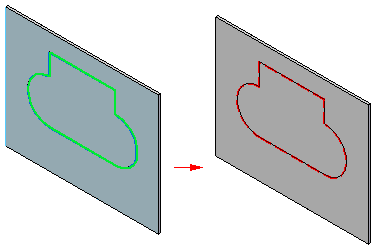
Like other sheet metal features, etch features can transform from the molded model state to the flat pattern.
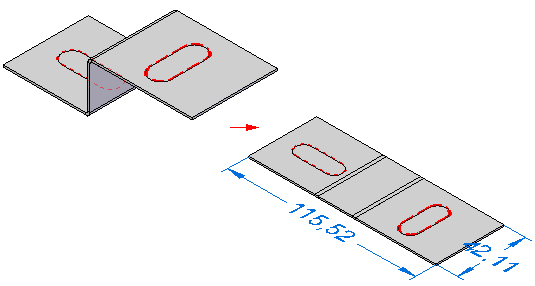
Note:
Changes made to the sketch or text profile are reflected in both the folded and flatten model state.
When you use the Save as Flat command to save the sheet metal in a flatten state, the sketch elements that represent the scribe lines for engraving are exported. If you export sheet metal part to AutoCAD (.dxf) format, the text profile is converted to an AutoCAD single line text box. Also, when exporting to AutoCAD (.dxf) the Solid Edge True font is mapped to an AutoCAD shape font (.shx).
You can edit etch features to change such things as the etch color or line width,
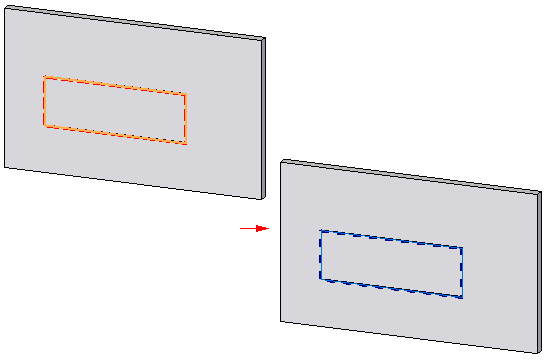
or the sketch element used to create the etch.
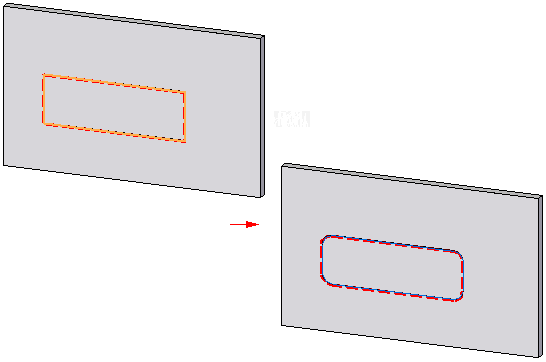
You can also move an etch along the face,
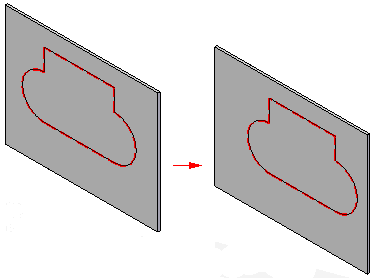
to another face.
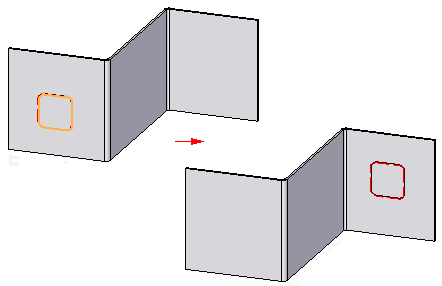
Note:
You cannot move etch features to faces that are added to the model after the etch, such as a bend or jog.
For text engraving purposes a single profile or stick font is more appealing than a TrueType font. However Solid Edge only supports TrueType fonts, which are outline fonts in which each character contains a volume. Machining to a volume is problematic as the cutter or laser may not fit within the given thickness. Any custom fonts you want to use for Solid Edge features, such as an etch or cutout, must be continuous with no internal loops or the font will be rejected by sketch selection. Typical Machine TrueType fonts (stick fonts) exhibit this behavior.
Note:
Solid Edge delivers narrow fonts that work well, such as SESimplex.ttf, SEtxt.ttf SEMonotxt.ttf.