License borrowing makes management of your floating licenses more versatile. You can check out a license from the server, disconnect from the network, and run Solid Edge off-line. This is helpful when working off-site.
To access License Borrowing, on the Start menu, click Programs→Solid Edge ST5→Licensing→License Borrowing. This displays the License Borrowing dialog box.
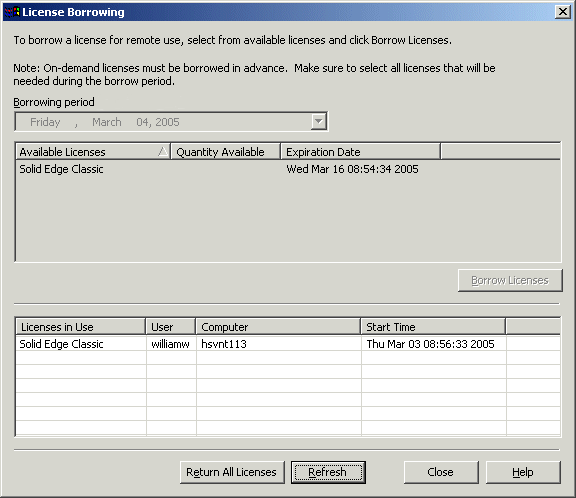
The dialog box displays information about the available licenses and the licenses that are currently being used. It allows you to control the length of time you want to borrow the license and allows you to return the license early.
To borrow a license, click the application in the Available Licenses list, select a borrowing period from the list box, and click Borrow Licenses. If a license is available, a message indicates that license borrowing is enabled and you can disconnect from the server. When you click OK on the message box, the License Borrowing dialog box is updated to display information about the licenses being borrowed. If you review the debug.log or perform a status on the server, the license is displayed as being checked out on the server.
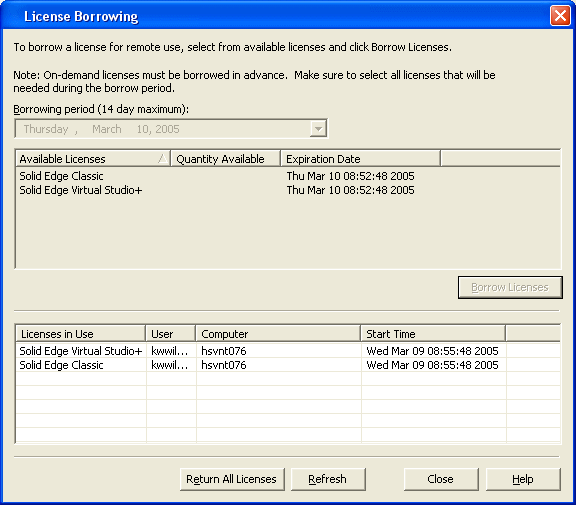
To return borrowed licenses, click Return All Licenses.
Note:
If you realize that you need to borrow licenses for additional products, click Return All Licenses to synchronize the borrow time, select all of the appropriate licenses, select a borrowing period, and click Borrow Licenses.
The SELicense.dat file has a Borrow=nnn entry to indicate that your license file is compatible with license borrowing. The value nnn is the maximum number of hours a license can be borrowed, with a minimum of 24 hours.
Note:
Any user that has a valid license file can borrow a license. However, an administrator can use FlexLM's options file to exclude specific users or groups of users from being able to borrow a license.