The radial menu can be restored to its default settings.
Open the Customize dialog box using one of these methods:
Right-click a command on the ribbon and choose Customize Quick Access Toolbar.
Click the Customize arrow 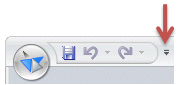 , and from the menu, choose Customize.
, and from the menu, choose Customize.
Select the Radial Menu tab.
Select a Solid Edge environment.
Click the Reset button.
Select Close.