 Extend Surface command
Extend Surface command
 Extend Surface command
Extend Surface command
Extends a surface along one or more edges you select.
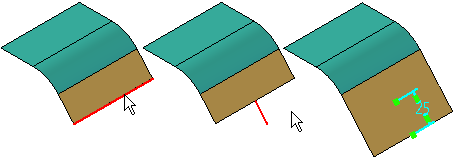
The edges you select can form a continuous chain (1) or be interrupted (2).
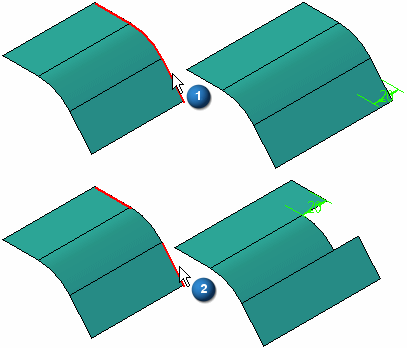
The extend options which are available depend on whether the surface is an analytic surface or a non-analytic surface. Examples of analytic surfaces include planes, partial cylinders, cones, spheres, and tori. You create non-analytic surfaces when you sweep or extrude a b-spline curve, or when you construct lofted, swept or BlueSurf feature using b-spline curves.
When extending a non-analytic surface, you can specify whether the extension is Natural, Linear, or Reflective along certain types of edges. For example, when extending an extruded surface constructed using a b-spline curve, you can specify the Natural Extend, Linear Extend, or Reflective Extend options for the two edges which are parallel to the input b-spline curve (1, 2).
For the two edges which are perpendicular to the input b-spline curve (3, 4), only the Natural Extend option is mathematically possible. In this example, the natural extension is linear.
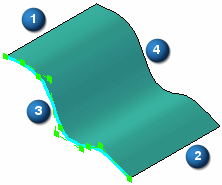
Additional examples are illustrated in the Extend Surface command bar topic.