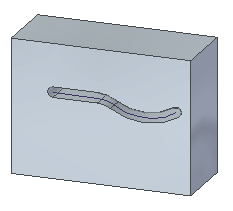In the ordered environment, you can dynamically edit a slot , edit the slot feature to change such things as the bead direction and extent, or you can edit the slot profile to make changes to the sketch element used to create the bead.
Choose Home tab→Select group→Select  .
.
Select the slot.
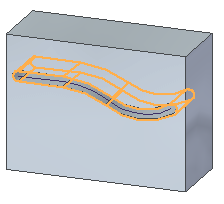
Click the Dynamic Profile button.
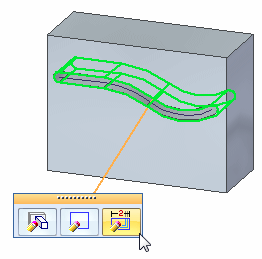
Drag the slot to dynamically change the slot and click to make the change.
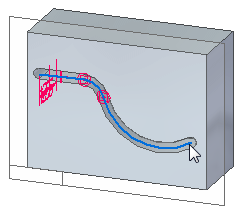
Click to save the edit.
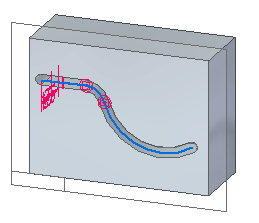
Click to complete the edit.
Choose Home tab→Select group→Select  .
.
Select the slot.
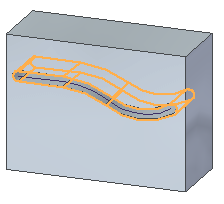
Click the Edit Definition button.
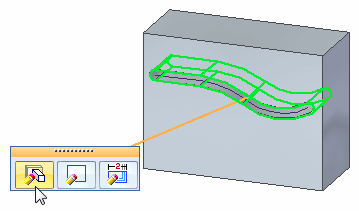
Use the options on the command bar to edit the slot.
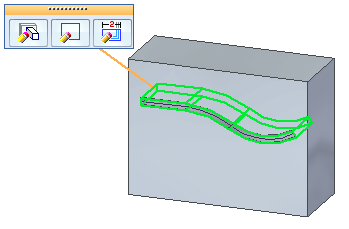
On the Slot command bar, click Finish.
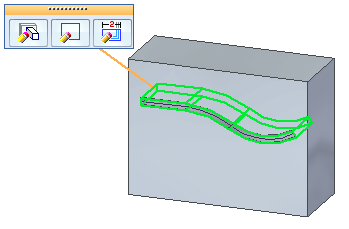
Click to save the edit.
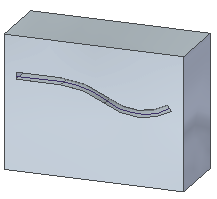
Choose Home tab→Select group→Select  .
.
Select the slot.
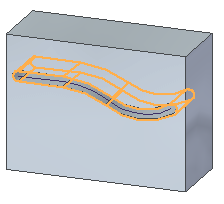
Click the Edit Profile button.
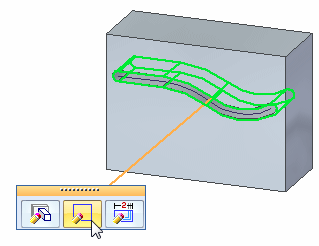
Make changes to the existing bead profile.
Click the green Accept button  .
.
On the Slot command bar, click the Finish button.
Click to save the edits.