Show surface visualization check box
Turns the visualization display on or off.
Clear All Section Surfaces
Clears all selections for surface visualization.
Surface mesh
Mesh density
Direction 1 check box
Controls the display of the surface mesh lines along direction 1.
Mesh density Direction 1 slider bar controls the density of surface mesh. Sparse to Dense (Sparse =1 and Dense =20).
Surface mesh Direction 1 Color controls the color of mesh in direction 1.
Direction 2 check box
Controls the display of the surface mesh lines along direction 2.
Mesh density Direction 2 slider bar controls the density of surface mesh. Sparse to Dense (Sparse =1 and Dense =20).
Surface mesh Direction 2 Color controls the color of mesh in direction 2.
Curvature comb
Comb color
Direction 1 check box
Controls the display curvature comb along direction 1.
Curvature comb Direction 1 Color 1 controls the first color of curvature in direction 1 (Color below curve). Curvature comb Direction 1 Color 2 control the second color of curvature in direction 1 (Color above curve).
The Density and Magnitude of the curvature combs are controlled by the slider bar
The Density range values are Sparse=5 and Dense 100. The Magnitude range values are Small=0 and Large=10.
The following illustration shows the curvature combs colors. The item labeled as 1 is the Direction 1 Color 1 (Color below curve). The item labeled as 2 is Direction 1 Color 2 (Color above curve). The item labeled as 3 is the Comb curve color.
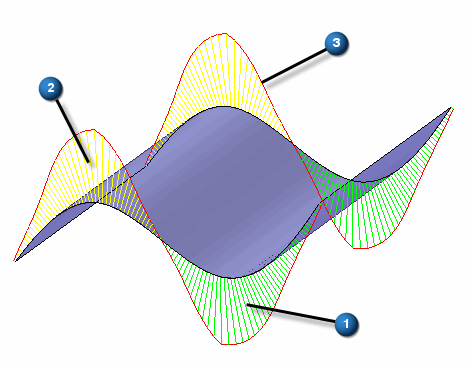
Direction 2 check box
Controls the display curvature comb along direction 2.
Curvature comb Direction 2 Color 1 controls the first color of curvature in direction 2 (Color below curve). Curvature comb Direction 2 Color 2 control the second color of curvature in direction 2 (Color above curve).
The Density and Magnitude of the curvature combs are controlled by the slider bar.
The Density range values are Sparse=5 and Dense 100. The Magnitude range values are Small=0 and Large=10.
Comb curve
Controls the color of curvature comb curve.
Close
Closes the dialog box.
Reset
Resets all controls to default values.
Help
Accesses the help command for surface visualization.