The Solid Edge Embedded Client (SEEC) provides connectivity between Solid Edge and Teamcenter. The integration is transparent, and you do not need to learn a separate user interface or additional commands to use it. Solid Edge commands and supporting tools that create or close documents interact with the Teamcenter data structure to manage those documents so that you do not have to.
Installation of Solid Edge Embedded Client is described in the Solid Edge Embedded Client Administrators Guide, publication number MU26110 ST6. This document, mu26110.pdf, is delivered to the \Program Files\Solid Edge ST6\Program\ResDLLs\0009 folder and available from the Solid Edge Help menu when Solid Edge is installed.
To activate Teamcenter mode, click the Application button, and choose Manage→Teamcenter.
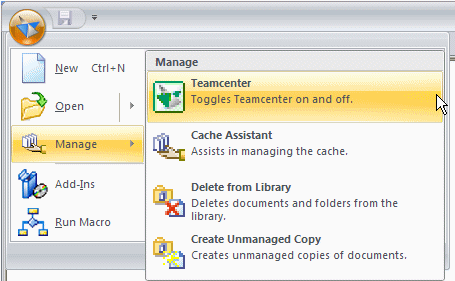
The command is disabled if there are files open in Solid Edge. Activating Teamcenter mode enables the Solid Edge features that work with Teamcenter. For example, while in Teamcenter mode, the Open dialog box displays the contents of your Teamcenter Home folder and enables options, such as BOM, Revision Rule, and Variant Rule, for working with the Teamcenter data.