You can use the Simulation Express command to analyze the stress, displacement, and vibration characteristics of a part. You can display the results on your computer, or save the results to a file.
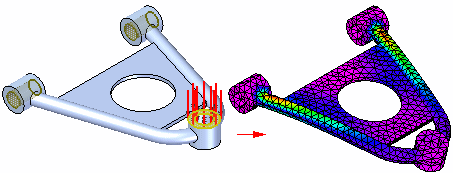
Some of the features of Simulation Express include:
Stress and Modal (Natural Frequency) Analysis
NX Nastran Solver
Pressure and Force Loading
Full Post-Processing Capabilities: Stress Contours, Factor of Safety, Deformation Explode-Render-Animate, HTML Reports, and Image and Movie Capture
You can also include the image or movie of the stress or displacement characteristics of the part with the analysis HTML report.
Solid Edge Simulation provides access to more advanced Femap features than does Simulation Express, making it a more powerful finite element analysis application. If you have a Solid Edge Simulation software license, you have access to both programs. You can use Simulation Express and Solid Edge Simulation on the same models.
To learn about the differences between the two and how to get started, see Solid Edge Simulation finite element analysis. Help and self-paced training are available in a separate book in the Solid Edge Help window.