Defines a drawing view display depth and applies a back clipping plane at that location to remove all geometry behind it. The Set Drawing View Depth command is available on the shortcut menu of any type of high quality, but not draft quality, drawing view. It is often used to clean up and simplify section views and broken-out section views.
In this illustration, the hashed line in (A) indicates where the back clipping plane will be applied to the original drawing view display. The orthographic view (B) shows the dynamic line tool used to define the display depth and the location of the back clipping plane. The result (C) shows how the drawing view geometry in front of the plane was trimmed and the geometry completely behind the plane was removed.
Once applied, the plane itself is not visible.
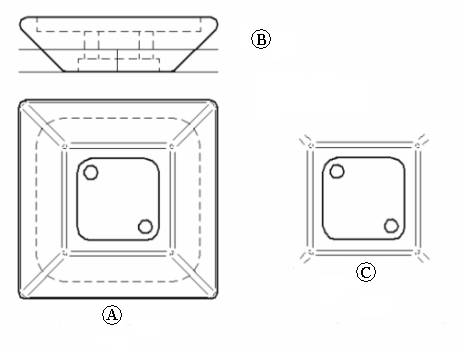
Tip:
Only one clipping plane can be applied to the drawing view at a time. You can adjust the location of the clipping plane so that more or less geometry is visible by selecting the Set Drawing View Depth command again and specifying a different view depth.
Drawing View Display Depth command bar