The Solution Manager options are located on the Live Rules panel. During a synchronous edit, the Solution Manager button (1) changes from inactive to active (2). The Auto-Solution Manager button (3) is off by default. The Solution Manager and Live Rules dialog box (4) provides control of face colors, legend display, and Live Rules panel type.
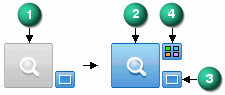
When Auto-Solution Manager is turned on, synchronous edits automatically start the Solution Manager.

If there are no failures and you are satisfied with the solution, you complete the edit and then click the check box (5) to accept the results.
If the solution produces unwanted results or a failed condition, you click the Solution Manager button to make changes to the solving face relationships. You can also press the V key to start Solution Manager.
When Auto-Solution Manager (3) is turned off, you must manually start the Solution Manager.